eldr.ai | ELDR AI - Recommendations
Recommendations are another powerful aspect of Artificial Intelligence (when set up like ELDR AI is).
Recommendations are produced after Training a Model, when ELDR AI spots entities that are similar to each other. Recommendations are actually a byproduct of the Training process.
If you remember from the
Model Structure tutorial, we
encode categorical/ID/word values (ipcs) as
Embeddings. During Training these Embeddings change numerically. Embeddings that achieve similar outputs
become numerically closer to each other. When ELDR AI sees they are > 75% similar, they become
Recommendations.
With ELDR AI you can get Recommendations by filling in a web-based Form, via API (for integration with other systems),
by CSV, by URL, by Text or by looking at a Chart.
Navigate to "Ask ELDR" via the Dashboard, side bar or nav menu:
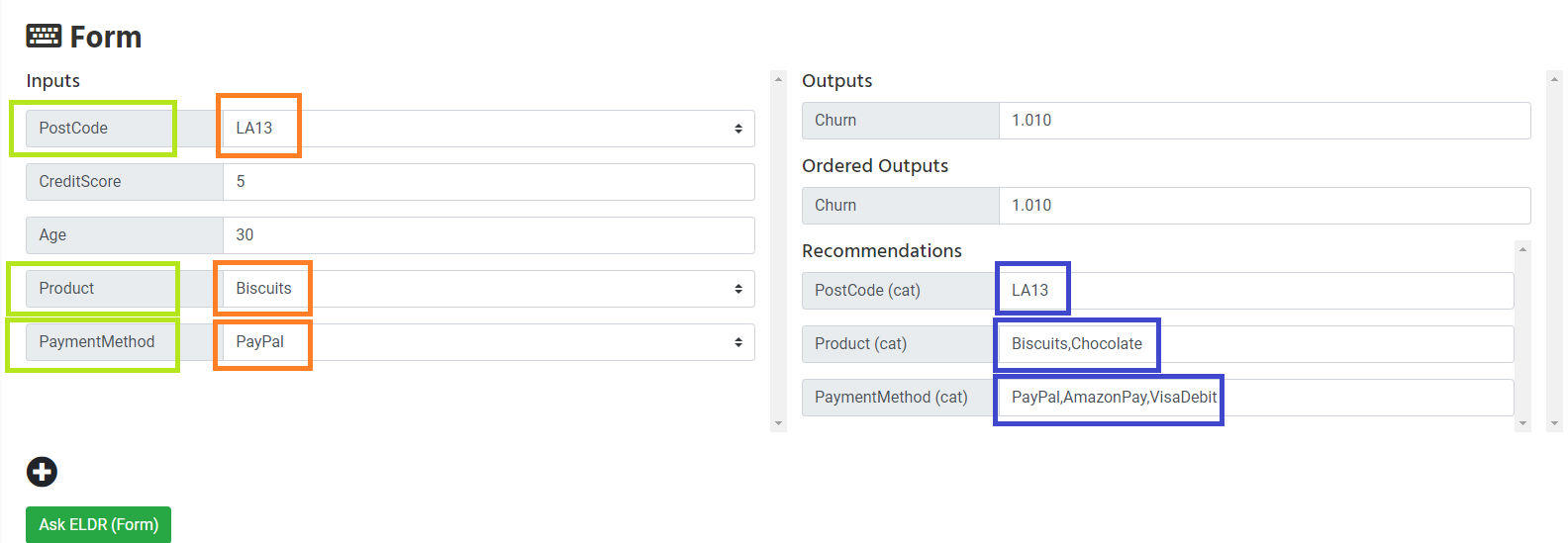
In the Form example above, we can see that this Customer Model was Trained using (among others) categorical input fields/values PostCode, Product
and PaymentMethod (green boxes).
During the Training process, ELDR AI spotted values within these fields that were behaving similarly e.g. contributing to a similar output.
When these similarities became close ELDR was able to group them, coming up with Recommendations.
In the example above we can see that when we ask for categorical values (orange boxes) we get corresponding recommendations (blue boxes). E.g. in this example
ELDR AI has spotted that customers who buy biscuits behave similarly to customers who buy chocolate. This is because during Training, biscuits and chocolate
were behaving similarly in the Model, whereas there is no similarity with the postcode "LA13" and other postcodes.
Recommendations take into account the entire dataset and are different to Predictions - Because Recommendations are a byproduct of Training (resulting from Embeddings),
once Trained, they are set in stone within the AI Model e.g. similar Embeddings will always be next to each other numerically. This positioning does not change,
regardless of what new inputs we put in the Model during Predictions. Biscuits will
always be closer to Chocolate - this actually shows how powerful ELDR AI is - it takes into account the entire dataset to come up with
Recommendations - in effect taking care of every possible prediction. E.g. ELDR AI used the relationships between every field to work out
that customers who buy chocolate, also buy biscuits - regardless of where they live, their age, or what credit score they have.
This is different to Predictions that change for every combination of inputs provided.
Combining Predictions with Recommendations is very powerful - Predictions give you an accurate outcome based on discrete combinations of inputs
(ips and ipcs) whereas Recommendations spot overall similarities between ipcs
.
This was just a quick introduction to what Recommendations are. We will go into more detail in the coming chapters after we've looked at Insights.
That concludes the ELDR AI introduction to AI Recommendations