eldr.ai | ELDR AI - Insights
In the previous guides we looked at Predictions and Recommendations that involved getting specific outputs from specific inputs, and
giving us similar categories when we provided specific categories to look at. What would be nice is if we could see the bigger picture - observe how ELDR AI is
treating our entire dataset/trained Model. This is where Insights become useful. With Insights, ELDR AI is able to tell us how each individual input (ip or ipc)
is affecting the AI Model, as well as showing us the full suite of similarities.
Navigate to "ELDR Insights" via the Dashboard, side bar or nav menu, and select your Model and Model Variant:
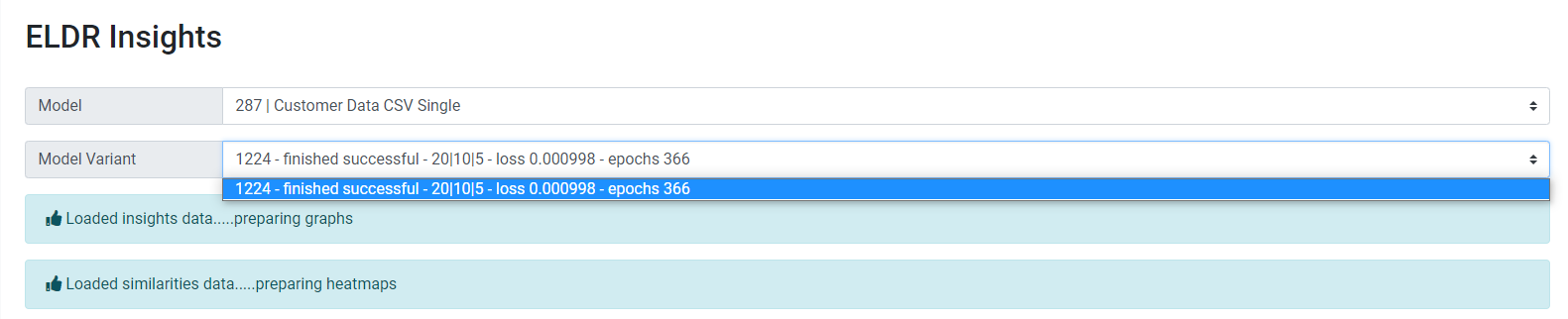
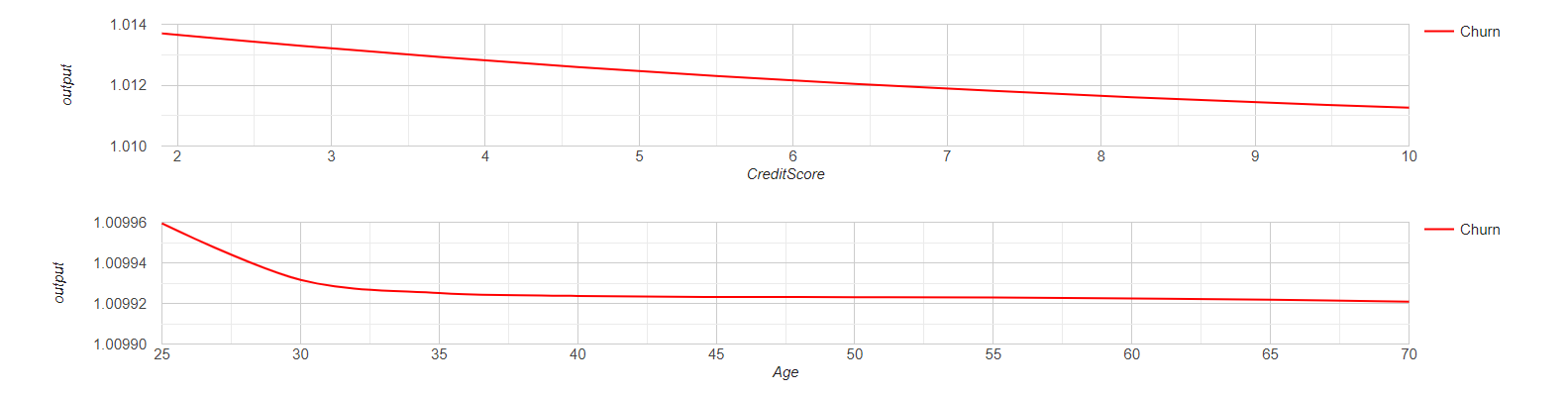
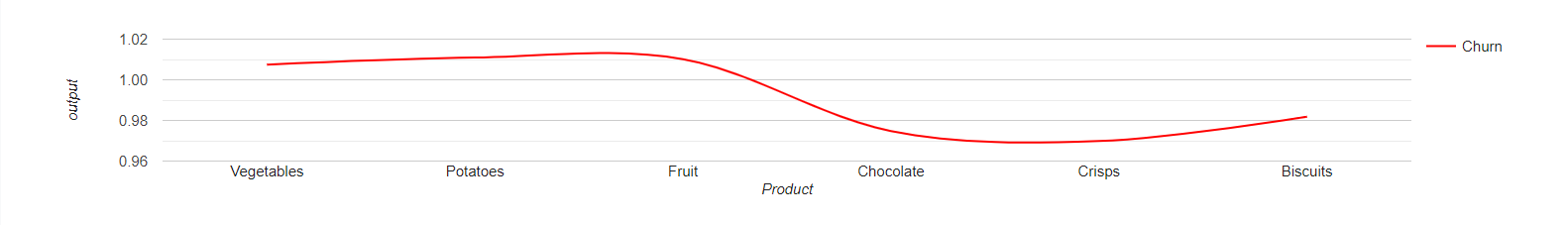
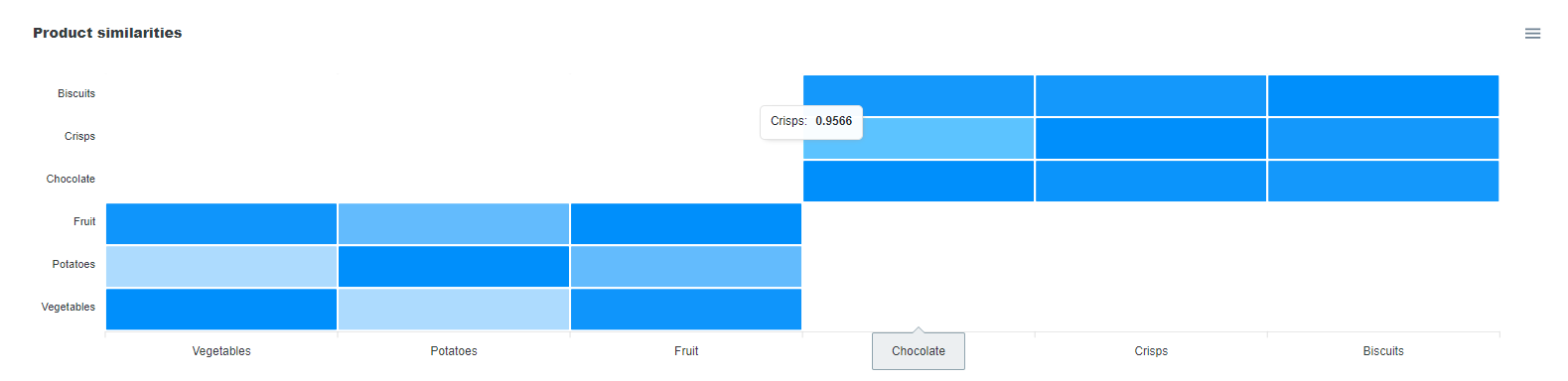
Insights will be loaded automatically.
The graphs show how each individual field affects the output of the overall Model - in effect a trend spotter. ELDR AI does this by automatically
creating multiple predictions - gradually increasing the named input value, while switching all other inputs off altogether. In doing so predictions
are made on how ELDR AI sees the bigger picture. These can be very useful in spotting Trends that would be otherwise hard to see - and even
when some Trends are seemingly obviously, ELDR AI may show you otherwise. You can hover over the line for specific values.
In the graphs above we can see that a decrease in Credit Score and a decrease in Age decreases customer churn - and certain Products also influence the trend.
The heatmaps show similarities between values within specific categories of the entire AI Model.
In the example above we're looking at "Product Similarities". The darker the blue colour, the more similar they are.
In this example we can
see that customer-types who buy Chocolate are very similar (0.9566/96%) to customer types who buy Crisps, and customer-profiles who buy Fruit are similar to
those who buy Vegetables.
That concludes the ELDR AI guide to Insights